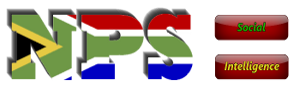Motor Vehicle Licence scans
Motor vehicle licence disk scanning can be done with either the NPS-LIC or NPS-ACCESS android applications
Info displayed | NPS-LIC | NPS-ACCESS | NPS-CLOUD |
|---|---|---|---|
| Scan and decode (RC) | |||
| Scan and decode (MVL) | |||
| Scan date & time | |||
| Scan type (Entry/Exit) | |||
| Vehicle registration number | |||
| Expiry date on disk (With an icon to visually assist) | |||
| Plate status on NP Tracker (With an icon to visually assist) | |||
| Third party info* status (With an icon to visually assist) | |||
| VIN number of vehicle | |||
| VIN manufacturer# | |||
| VIN manufacturer AND compared with VIN decoder# | |||
| VIN model AND compared with VIN decoder# | |||
| VIN manufacturing plant# | |||
| VIN manufacturing year# | |||
| Vehicle description | |||
| Vehicle colour | |||
| Engine number | |||
| Image of vehicle/model (if available) |
Drivers Licence scans
Info displayed | NPS-LIC | NPS-ACCESS | NPS-CLOUD |
|---|---|---|---|
| Scan and decode (DL) | |||
| Scan date & time | |||
| Scan type (Entry/Exit) | |||
| Driver Initials & Surname | |||
| Drivers ID number | |||
| Drivers age | |||
| Drivers Vehicle restrictions | |||
| Drivers restrictions | |||
| Expiry date of drivers licence | |||
| Photo of driver |
If you come across anything along the way that we haven’t covered, or if you know of a tip you think others would find handy, please let us know and we’ll see about including it in this guide.